When a new year begins, it can feel like a new chapter — a chance to tackle goals, build better habits, and finally get organised. But for many small business owners, January can also feel overwhelming. There’s so much you want to do, and it’s hard to know where to start.
I get it. Over the years, I’ve tried a lot of different ways to stay productive and find balance, and I’ve discovered that having systems in place makes all the difference. These five systems are the ones I use every day to keep my business on track and make sure I still have time for the things I love outside of work.
These systems aren’t just about staying productive — they’re about creating structure and clarity, so your business runs more smoothly, and you can enjoy more balance in your life. If you’re ready to approach 2025 with a sense of control and focus, these five systems are a great place to start.
1. Goal-Setting and Tracking System
Every big achievement starts with a clear goal, but without a way to track progress, even the best intentions can lose steam. A solid goal-setting system helps you break down what you want to achieve and keep the momentum going all year.
My Personal Story
My relationship with goal-setting has been…complicated. For years, I would hear all the advice: Set your goals for the year! Write them down! Make a plan! But honestly? It always felt so mystified—like this abstract thing I couldn’t get a handle on. I’d write down some goals here and there, but I’d rarely follow through because I didn’t know how to make them stick.
That all changed during a business course I attended. One day, the teacher handed out a worksheet and gave us 30 minutes to come up with a SMART goal and an action plan. I’ll admit, I rolled my eyes—not this again. But since we had no choice, I did the exercise. And to my surprise, it clicked.
For the first time, goal-setting didn’t feel like a lofty concept. It felt practical, doable, and manageable. I left that course with one SMART goal and an actionable plan, and I’m proud to say I’m still working on it today. That one exercise taught me that the key to successful goal-setting isn’t perfection—it’s breaking things down into achievable steps and sticking with them.
How It Works
Here’s the approach that works for me:
- Start by setting SMART goals—specific, measurable, attainable, relevant, and time based. For example, instead of saying “I want more clients”, try “I want to onboard three new clients by the end of March.”
- Break your goal into smaller milestones. For the example above, that might mean:
- Week 1: Update my website and LinkedIn profile.
- Week 2: Plan and launch a social media campaign.
- Week 3: Attend two networking events and follow up with contacts.
- Track your progress regularly. I do this during my Friday reviews, where I reflect on what worked, what didn’t, and what needs adjusting for the next week.
Actionable Tip:
Choose one key goal to focus on this January. It helps if you think about the biggest struggle you’re currently facing and ask yourself: What do I need to solve this problem?
For example, if your biggest challenge is that you can’t attend networking events because you don’t drive and public transport is unreliable, your top goal might be to get your driving licence. Once you identify the ultimate goal, break it down into smaller, actionable steps — and start working on them today.

2. Digital Decluttering System
Digital clutter is just as overwhelming as physical clutter. A messy inbox, scattered files, and unused apps can slow you down and make even simple tasks feel chaotic. For me, it sometimes gets so bad that I feel like throwing out all my devices and moving to a farm (except I know nothing about farming, so that’s not happening!).
I have a tendency to let digital stuff pile up. I tell myself, “I don’t have time to deal with that now,” and before I know it, my inbox is overflowing, my desktop is a disaster, and my phone is buzzing with endless notifications. Eventually, it gets to the point where I can’t concentrate anymore, and I just go into full-on “dump everything” mode—organising like a madwoman to clear the chaos.
To avoid getting to that breaking point, I’ve learned that regular digital decluttering is the key. Keeping my digital space organised makes my mind feel clearer, so I can focus and work more effectively.
How It Works
Here’s the system I use to keep my digital life tidy:
- Organise your inbox: Create folders or labels to categorise emails, and clear out anything you don’t need. Archive or delete old messages that are just taking up space.
- Tidy your files: Go through your desktop, downloads folder, and cloud storage. Sort important files into organised folders and delete duplicates or outdated documents.
- Audit your phone: Delete unused apps and silence notifications that don’t serve you. Notifications can drive you nuts if you’re not careful!
- Back up important data: Use tools like Google Drive, OneDrive or Dropbox to ensure your essential files are safe and accessible.
Actionable Tip:
Start small! Spend 15 minutes a day decluttering one area — your inbox, your desktop, or your phone apps. By the end of the week, you’ll feel more organised and in control without it feeling overwhelming.
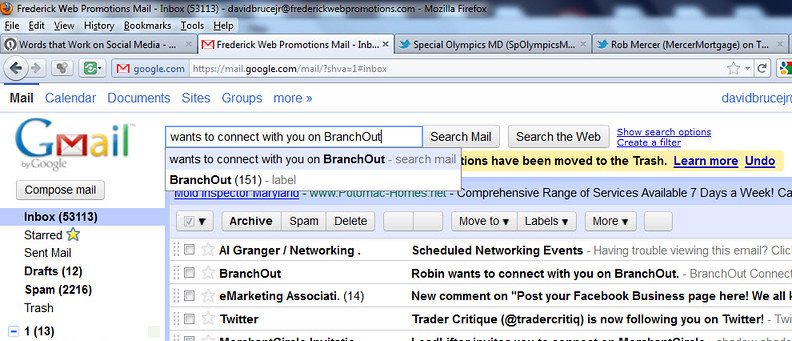
3. Content Planning & Creating System
Content is essential for keeping your business visible and engaging with your audience, but creating it can feel overwhelming without a system. It’s not just about posting regularly — it’s about making sure what you post is valuable and intentional. A good content planning process ensures you’re consistent, organised, and not scrambling at the last minute.
Content creation can be a tricky one, especially depending on how many platforms you’re on (please don’t try to be on all of them!). For me, social media doesn’t just happen. I can’t suddenly pop on a platform and whip up something useful in a second — I need to think about it, plan it, and focus on what would be helpful for my audience at this time of year. Without careful planning, it just wouldn’t get done.
I’ve tried different approaches, like creating content weekly or monthly, and I’ve found that monthly planning works best for me. It gives me the space to prep everything in advance and still tweak things closer to the posting date if needed. But the key is to find what works for you and stick to it.
How It Works:
Here’s my system that keeps me on track:
- Plan ahead: I plan my content at least two weeks before the start of a new month. This gives me enough time to brainstorm, create, and tweak without feeling rushed.
- Work backwards: Once I know when I want to publish a blog post or launch a campaign, I count backwards to set deadlines for each stage of the process—research, drafting, designing, and scheduling.
- Batch your tasks: I dedicate blocks of time to focus on specific content tasks. For example, I might spend one session brainstorming ideas and another creating graphics. This helps me stay focused and get more done.
- Schedule what you can, prep for what you can’t: Some content, like Instagram Stories, can’t always be scheduled in advance. What I like to do is prep as much as possible in Canva ahead of time. Then, on the day it’s supposed to go live, I tweak it or add anything extra before posting.
- Review regularly: Every Friday, I review my content progress, adjust plans if needed, and make sure I’m on track for upcoming deadlines.
Actionable Tip:
Start by picking one focus topic for the month. Plan out your posts, blogs, or newsletters around that theme. Use a content calendar or tool (like Trello or Notion) to map out what needs to be done and when.

4. Task Management System
Running a small business means juggling a lot of moving parts — client work, admin tasks, marketing, and everything in between. Without a clear system for managing your tasks, it’s easy to feel overwhelmed or miss important deadlines. A good task management system gives you clarity, keeps you organised, and makes your workload feel more manageable.
I’ve always been quite organised — if it’s not written down, it doesn’t exist in my world! My brain is constantly juggling ideas, to-dos, and reminders, and there’s simply not enough room for everything. For me, the real challenge wasn’t remembering to track tasks — it was finding a system and platform that actually worked for me.
For years, I searched for the perfect planner, app, or system. Physical planners were an obsession (and still are — don’t tell Google Calendar!), but I needed something practical that could keep up with my schedule and business needs. After endless trial and error, I landed on Google Calendar.
It wasn’t love at first sight, but I made it work. I customised the colours to make it visually pleasing, added extensions for functionality and started using it for both events and tasks. It’s simple, effective, and keeps everything in one place. For random ideas or quick notes, I also use Google Keep — it’s like a digital notepad that syncs beautifully with my calendar. And yes, I still indulge in a physical planner and desk calendar…just because I love them!
How It Works
- Use a central tool: Whether it’s Google Calendar, Trello, or something else, pick one main place to organise your tasks and deadlines.
- Add deadlines and priorities: Tasks without deadlines tend to drift. Assign dates and times to your tasks, so you know exactly what needs to be done each day.
- Keep a notepad handy: Whether it’s Google Keep or a physical notebook, have a place to jot down random ideas and thoughts that pop up during the day.
- Review regularly: Every Friday, I review my calendar and tasks. It’s a chance to adjust deadlines, clear out completed items, and set myself up for the following week.
Actionable Tip:
Find one task management tool that works for you — don’t overcomplicate it (like I did). Start by writing down all your to-dos in that tool today, and give each task a deadline. Bonus points if you make it visually pleasing (colours, layouts, or stickers totally count!).

5. Boundary System
When you run your own business, the lines between work and personal life can blur very quickly. There’s always one more email to send, one more task to finish, or one more idea to chase. But even if you love what you do, you need time away from work. Boundaries aren’t just about protecting your time — they’re about protecting your mental health, preserving your energy, and making space for the other important things in your life.
In today’s always-on world, switching off has become a lost art. Screens are everywhere, social media is 24/7, and notifications constantly pull at our attention. But the truth is, we’re not built to be “on” all the time. Rest isn’t a luxury — it’s essential.
I’ve always been an early bird — I feel most creative and productive in the mornings, and usually feel worn out by late afternoon. That’s why I’ve set strict boundaries for myself: no work in the evenings, and no work on weekends (except for occasional reel-shooting).
These boundaries aren’t just about productivity — they’re about taking care of my mental health and making space for family time and self-care (as much as that’s possible with a toddler!). I have clear working hours, and I let my clients know when I’m available. Tools like auto-responders and scheduling apps help me stick to these boundaries while keeping my business running smoothly.
How It Works
Here’s how to start setting boundaries that work for you:
- Define your work hours: Decide when you’ll work and, just as importantly, when you won’t. Even if you’re self-employed and working solo, treat your business like a professional operation. Display your hours on your website and let clients know your availability.
- Use scheduling tools: Tools like Buffer, MailerLite, and email auto-responders make it easier to keep your business running without being glued to your screen 24/7. Set clear expectations with clients about when they can expect a response.
- Turn off notifications: Constant pings from your phone are a recipe for distraction. Silence non-essential notifications during work and personal time to stay present in the moment.
- Recognise that you’re more than your job: You’re not just your business or your job title — you’re a complex person with many hats and roles in life. Make time for experiences outside of work, whether it’s spending time with loved ones, exploring hobbies, or simply relaxing.
Actionable Tip:
Pick one boundary to set this week. Maybe it’s turning off work notifications after 6 pm, or committing to one work-free day where you focus entirely on family or self-care. Whatever you choose, remind yourself: this is your business, and you get to decide how to run it.

Conclusion
Starting the year off right isn’t about doing everything perfectly — it’s about creating systems that help you work smarter, not harder. The five systems I’ve shared — goal-setting and tracking, digital decluttering, content planning, task management, and boundaries — are the ones that keep my business running smoothly while giving me the balance I need in life.
Pick one system to focus on this month, and take small steps to make it part of your routine. Whether it’s planning your goals, tidying up your digital workspace, or committing to better boundaries, every change you make now will set you up for success in the months ahead.
If you’re feeling overwhelmed and not sure where to start, I’d love to help. Let’s work together to create the systems that work for you and your business — so you can spend less time juggling and more time enjoying the things that matter most.

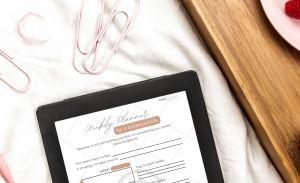


One Comment
Comments are closed.